Attendance Parameters
As attendance systems set up by different companies vary, it is necessary to manually set attendance parameters to ensure the accuracy of the final attendance calculation.
Choose Attendance >> Rule to access the attendance parameter setting interface.
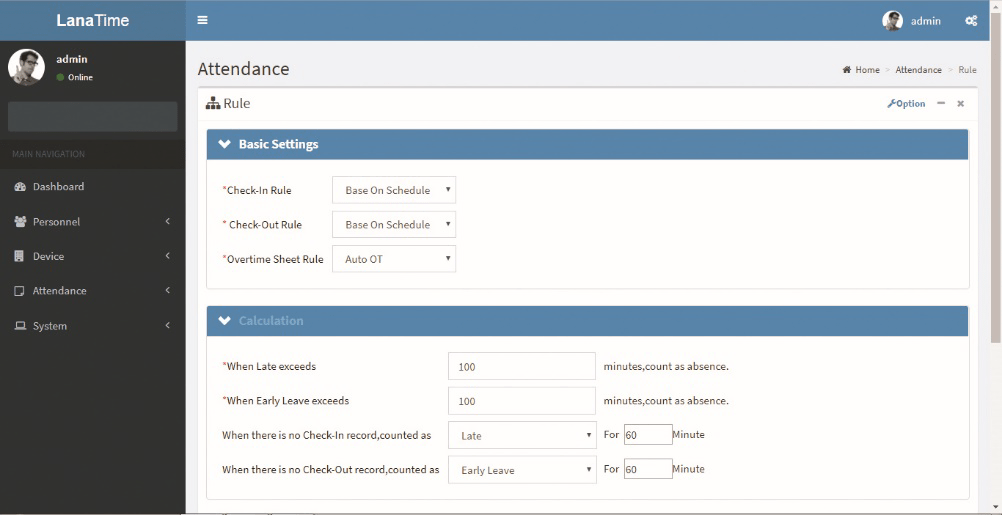
Basic setting
Check-In Rule: It can be set to Principle of Proximit or First principle.
Check-Out Rule: It can be set to Principle of Proximit or Last principle.
Overtime Sheet Rule: It can be set to Auto OT, Planned OT or Whichever The Lesser in Time.
Calculation: to calculate minutes hours days and round off.
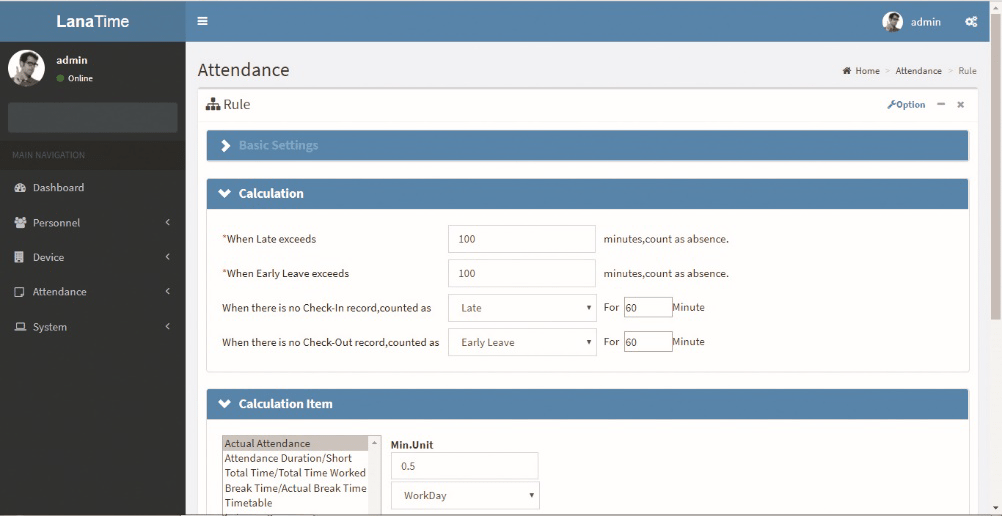
Calculation Item
You can set statistical rules and symbols for normal arrival time/actual arrival time, late arrive, early leaving, leave, absence, overtime, no check-in and no check-out on this interface.
Min. Unit: N Minutes / Hours / Days
Round Off Control:
Round Down: Omit the decimal part smaller than the minimum unit.
Round Off: Count a minimum unit if the decimal part reaches half of the minimum unit.
Round Up: Count a minimum unit if the decimal part is smaller than the minimum unit.
Note: Use minutes as the minimum unit when calculating the absence time.
Sign In Report: Users can set symbols of normal arrival time/actual arrival time, late arrival, and early leaving in the report as needed.
After completion of the setting, click OK for saving.










